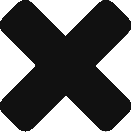Phoropters is a common sight in Opticians now, we are not trained in them, so here is a step by step guide for beginners on using a phoropter.
Firstly, what is a phoropter and how does it work? For an in depth detail, click on this link here.
Remember using a phoropter has the same routine as the trail frame.
Step 1. check PD and enter it in to the phoropter. There should be a PD button which will open the option.
Step 2. Make sure the phoropter is leveled. There should be a level bubble and and instrument to adjust it. If the level is off the axis can be wrong.
Step 3. You can simply add your preferred working distance and start your Retinoscopy.
Step 4. Then go to your refraction, you can skip step 3 if you don’t RET. The only difference between trail frame and phoropter is your wording. When doing BVS except of saying better with or without just change the wording to better lens 1 or 2, as the patient won’t see a lens removed.
Step 5. Cross cyl is where people get confused.
- When you don’t know the where the astigmatism is, you should start with a -0.25 in the cyl section. Then press the axis button. On the bottom row see 4 axes, 0,45,90,135. Bracket your axis like you would normally would.
- When you have bracketed your axis, we need to refine it. Most phoropters have a central wheel and a cyl button on either side. This controls your cross cyl axis and power, acts the same as flipping it.
- Flip the cross cyl and instruct the patient, is the image clear and rounder with lens 1 or 2, and move the wheel in the direction of the patiens response. Keep going till you have found the axis.
- Now press the cyl button to change the power. Flip the cross cyl again saying is the image clearer and darker with lens 1 or 2, and move the wheel in accordance to the patient’s response. Keep going till you’ve found the power.
Step 6. Finding the add. Measure the patients working distance. Once you’ve done that, press the add button which should automatically converge the PD’s and add additional lighting (depending on your phoropter). There should be a add ruler and chart that is connected to the phoropter, bring that down and present the patient with the reading chart. Increase and decreases the add using the wheel until you’ve found the right prescription.
This step by step guide should get you started in how to use a phoropter, the more you use the instrument the more confident you will be. Exploring other aspect like prism and suppression is all possible on phoropters just, explore the option on the instrument you have.
If you have an interest on how to use an OCT, click on this link here